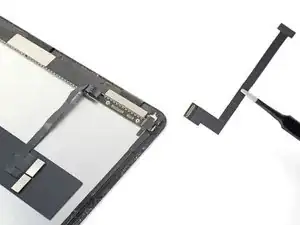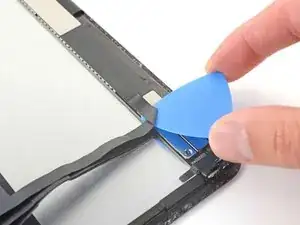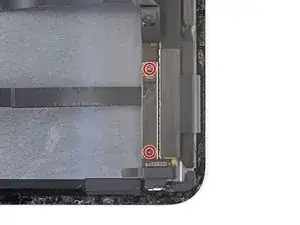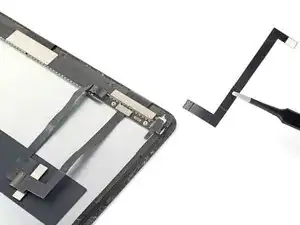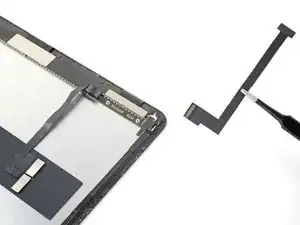Introduction
Tools
-
-
The display cable connectors are located under a bracket near the bottom right corner of the screen.
-
-
-
Use a Phillips screwdriver to remove the two 1.2 mm screws securing the display cable bracket.
-
-
-
Use the flat end of a spudger to pry up and disconnect the narrow display cable.
-
Remove the narrow display cable. Set it aside for reassembly.
-
Conclusion
To reassemble your device, follow these instructions in reverse order.