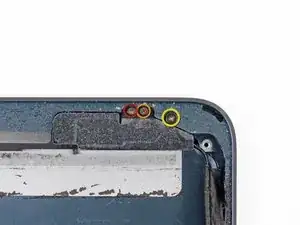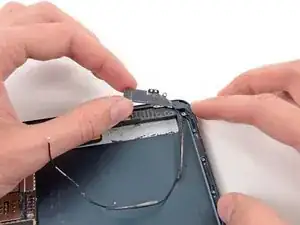Introduction
Prereq for removing the logic board. Battery has been removed.
Tools
-
-
Pull the wide tape toward the top of the iPad, applying constant force to release it from the antenna cable between it and the speaker.
-
Slide the tip of a spudger through the gap between the wide tape and the antenna cable, breaking the adhesive connecting the two.
-
Continue pulling the wide tape until it is no longer covering the antenna cable.
-
-
-
Use the tip of a spudger to pry the antenna cable tape up from the rear case of the iPad.
-
Gently pull the antenna cable out of the way as you work along the piece of tape, to keep it from resealing.
-
-
-
Remove the following three screws securing the bottom left antenna to the rear case:
-
One 1.2 mm Phillips #00 screw.
-
One 1.1 mm Phillips #00 screw.
-
One 2.5 mm Phillips #00 screw.
-
-
-
Use the flat end of a spudger to loosen the foam adhesive securing the lower left antenna to the left speaker.
-
To reassemble your device, follow these instructions in reverse order.