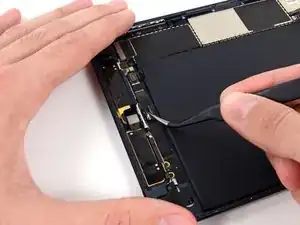Introduction
Prereq for removing the top left antenna.
Tools
-
-
Use tweezers to gently peel back and remove the black tape covering the gold patch on the headphone jack cable.
-
-
-
Use tweezers to peel and remove the long thin black tape covering the top of the headphone jack cable.
-
-
-
Use the tip of a spudger to gently lift the tab on the top left antenna ribbon cable's ZIF connector.
-
-
-
Use tweezers to pull the top left antenna ribbon cable straight out from its ZIF socket.
-
Gently bend the cable up and out of the way of the headphone jack cable.
-
-
-
Slowly work the flat end of a metal spudger underneath the microphone cable, separating the adhesive securing it to the headphone cable.
-
-
-
Use tweezers to pull the microphone cable straight out from its ZIF socket.
-
Gently bend the cable up and out of the way of the headphone jack cable.
-
-
-
Use a plastic opening tool to gently pry the lower metal plate up from the headphone cable connector.
-
Being careful not to break the plate or the tape attached to it, pry it up and fold it away from the headphone cable connector.
-
-
-
Use a plastic opening tool to gently pry the second (upper) metal plate up from the headphone cable connector.
-
Again, carefully pry the plate up and away from the headphone cable connector.
-
-
-
Slide the flat end of a spudger beneath the length of the headphone jack cable, separating the adhesive securing the cable to the rear case.
-
To reassemble your device, follow these instructions in reverse order.