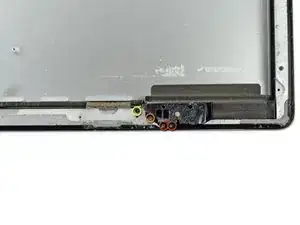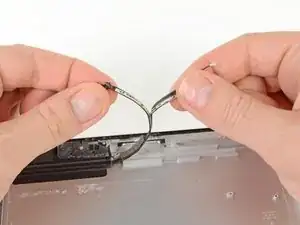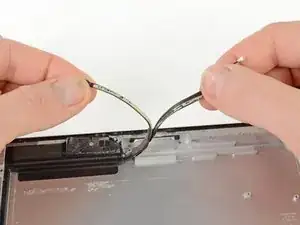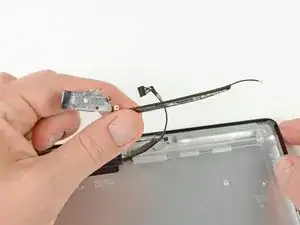Introduction
Internal Prereq. Removing Wi-Fi with battery removed
Tools
-
-
Remove the following screws securing the Wi-Fi antenna to the aluminum frame.
-
Two 1.75 mm Phillips #00 (small head)
-
One 4.15 mm Phillips #00
-
One 1.8 mm Phillips #00 (wide head)
-
-
-
Use the flat end of a spudger to loosen the foam adhesive holding the Wi-FI antenna to the speaker assembly.
-
-
-
Firmly grasp the Wi-Fi antenna and speaker cable together.
-
Carefully, pull the cables off of the aluminum frame.
-
-
-
Separate the speaker cable from the Wi-Fi antenna cable.
-
Remove the Wi-Fi cable from the iPad.
-
Conclusion
To reassemble your device, follow these instructions in reverse order.