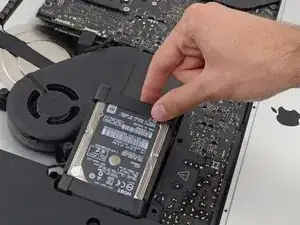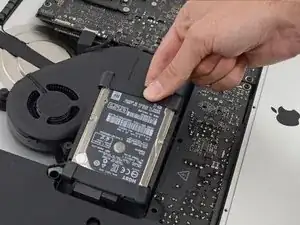Introduction
Prereq only.
Conclusion
To reassemble your device, follow these instructions in reverse and use our Adhesive Strips Guide to reattach the display glass.