Introduction
Prerequisite to remove the fan after the hard drive brackets.
Tools
Conclusion
To reassemble your device, follow these instructions in reverse order.



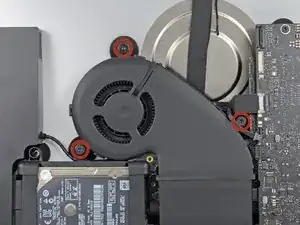



I don’t like to pull on wires as shown in the photos above. I used my index fingernail on the top corner of the connector and the pointed end of a spudger on the bottom corner to pull the connector straight out of its socket.
Fred Heineman -