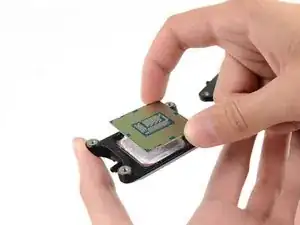Introduction
Prereq only for removing the heat sink.
Tools
-
-
Insert the flat edge of a spudger between the CPU and heat sink.
-
Gently pry the CPU off the heat sink by slightly twisting the spudger upwards.
-
Conclusion
To reassemble your device, follow these instructions in reverse order.