Introduction
Use this guide to replace or upgrade your RAM chips.
Tools
Parts
-
-
Lay your iMac front side down on a table with the lower edge facing yourself.
-
Loosen the single Phillips screw in the center of the access door.
-
Remove the access door from your iMac.
-
-
-
Use the sharp end of a spudger to pull the black plastic RAM tabs out of the memory bay.
-
Pull the black plastic RAM tab away from your iMac to eject the RAM chip.
-
Conclusion
To reassemble your device, follow these instructions in reverse order.


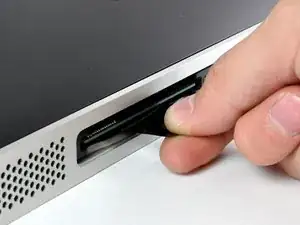


The grid won't fall off by itself. You'll have to help it. Use the smallest screwdriver you have; the Torx 6 worked fine for me. It should enter in one of the many holes composing the grid. Use it as a lever to ploy the grid a little bit. You may catch it with your fingers and that's it.
Be carefull not to damage the hole by a too strong leverage.
Laurent -