Introduction
Instantly increase the speed of your iMac by upgrading the RAM.
Tools
Parts
-
-
Lay the iMac display-side down on a flat surface.
-
Loosen the three Phillips screws securing the rear panel to the iMac.
-
-
-
Lift the rear panel slightly near the bottom of the iMac.
-
Pull the rear panel toward yourself and remove it from the iMac.
-
-
-
Rotate each of the two RAM retaining arms away from the RAM chip.
-
Pull the RAM chip straight away from its socket.
-
Conclusion
To reassemble your device, follow these instructions in reverse order.
2 comments
como se llama la cajita blanca que esta debajo de las memorias y que funcion tiene?
Easy as pie, instructions were right to the point, thank you.

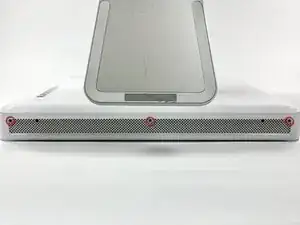




Some models (with light sensor) have only the two outboard screws.
Robert Huber -