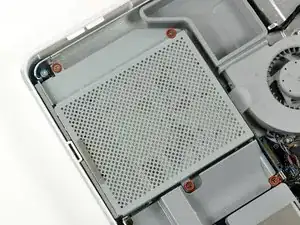Introduction
Tools
-
-
Pull the optical drive up by its white pull tab to disconnect it from the logic board.
-
Lift the free end of the optical drive slightly, then pull it away from the edge of the rear case to clear the two plastic positioning pins.
-
Lift the optical drive out of your iMac.
-
Conclusion
To reassemble your device, follow these instructions in reverse order.