Tools
Parts
-
-
Lay the iMac display-side down on a flat surface.
-
Loosen the three Phillips screws securing the rear panel to the iMac.
-
-
-
Lift the rear panel slightly from the bottom edge of the iMac.
-
Pull the rear panel toward yourself and remove it from the iMac.
-
-
-
Rotate the center Phillips screw on the bottom of the iMac clockwise until the rear panel clamp contacts the edge of the case.
-
-
-
While depressing the connector lock, insert the flat end of a heavy duty spudger into the gap between the power supply connector and its socket.
-
Twist the heavy duty spudger to slightly separate the connector from its socket.
-
-
-
Pull the power supply connector straight away from its socket on the logic board.
-
This step is very simple if you remove the power supply first.
-
-
-
Grab the power supply from each side and rotate its top edge toward yourself until it clears the logic board.
-
Lift the power supply out of the midplane.
-
To reassemble your device, follow these instructions in reverse order.
One comment
very clear instructions... will replace my ps and then repair the faulty one.
do you have an idea what components usually fail or is it a mix of things?
Thanks
r@boarman.net


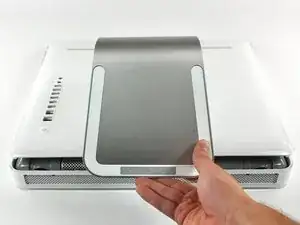




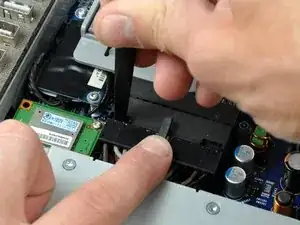






My iMac has only ONE catch, the central one, so the two outer screws are not to be touched.
In fact, I tried so hard to unscrew them, with a good screwdriver, that my hand hurt. Knowing that some times captive things (like these screws or a faucet) can be already at the end of their travel and we only lock them further into that position, I tried both screwing and unscrewing to no avail.
paulfrancoeur -
The two outer screws each drive a locking bar that engage tabs on the rear panel.
They definitely need to be unscrewed.
Dale Stanbrough -
That chick MJ is sexy!!!!!
djmadcracker -
Looks like one of these screws is not like the others... a security Philips?! Never seen one of those before.
Terry Mullane -
Please Note: If your iMac has an antenna for the airport extreme and not the bluetooth card. Don't buy the bluetooth get the airport extreme instead. Also, some newer devices may not work with these units.
James Janota -
Just want to say thank you to ifixit! You guys are amazing and so helpful! This was so easy to do and I ordered the part I needed as well! We are up and running over here and my 7 year old son could not be any happier! Thank you!
mary nicolazzo -
These are the easiest way to resolve the Wireless connectivity at my home. Thanks ifixit for sharing this.
Geek Squad -