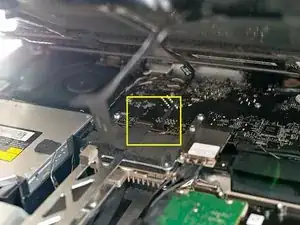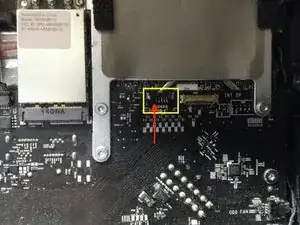Introduction
PLEASE READ!
This is a quick and dirty guide without too many explanations for how to fix this. I searched all over trying to find answers and came up with NONE. I made too many mistakes when i finally stumbled onto the fact that the pins EASILY slide out after desoldering it!
I wanted to post this quickly simply to get the word out on how easy of a fix this is. I understand there are no images, because I did not think I would be posting this online and I already finished the job and failed because of my previous mistakes. If I had known what I am posting now, I believe I would have easily succeeded.
Keep in mind that soldering skills are required, but it is a simple soldering task. Be careful not to burn or knock around other connectors as it is cramped on that board.
Tools
-
-
This can be a connector within the iMac or another board for parts. I found an unused connector in my computer.
-
-
-
Apply the soldering iron to the base of the broken pin connected to the circuit board while levering the tweezers behind it pulling it out slowly.
-