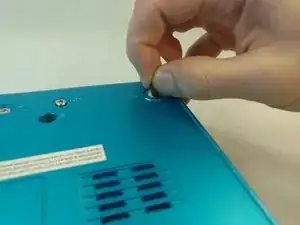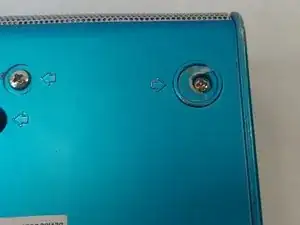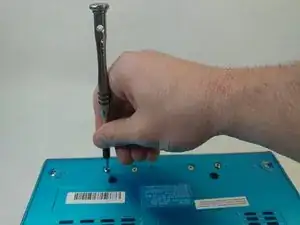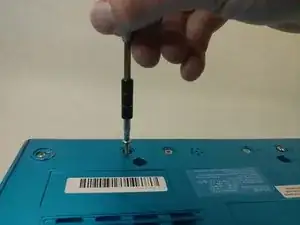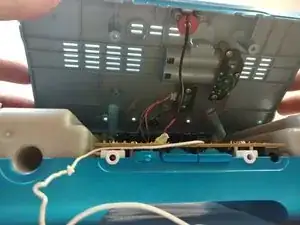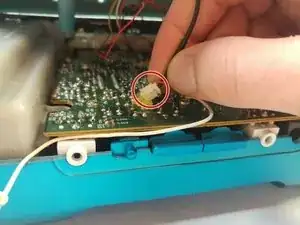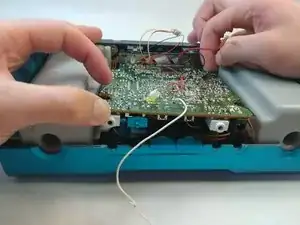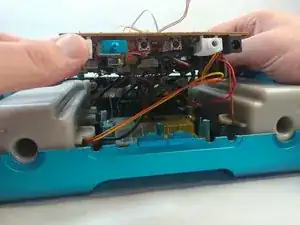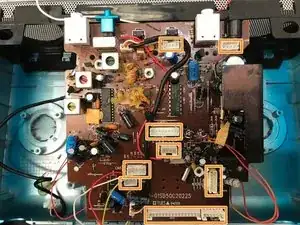Introduction
The iHome iH3L has two speakers which provide sound for its radio and iPod playback. This guide will help you remove the speakers so that you can replace damaged ones.
Tools
-
-
Locate all screws on the back of the iHome. Each screw can be located by the arrows on the iHome.
-
Two Countersunk 9.7 mm Phillips #2 screws in the middle.
-
Two 15.9 mm Phillips #2 screws.
-
Six 13.9 mm Phillips #2 screws.
-
Some screws are located under the black sticky pads. Gently remove the black sticky pads and it will expose the screws.
-
Two 11.8 mm Phillips #2 screws.
-
-
-
Slowly tilt the bottom cover of the iHome up.
-
Disconnect the wire just by pulling on the connector gently.
-
-
-
Disconnect the final connector pin series and carefully set your lid behind the body of the iHome.
-
The tiny speaker will not be disconnected for this repair, but you can easily remove it from the lid by means of a paperclip from the outside. While not necessary, this can help prevent damage to your device.
-
-
-
Remove the seven screws that are holding the motherboard in place:
-
Six 14 mm Phillips #2 screws.
-
One 14 mm Phillips #2 screw with two rubber washers on it.
-
-
-
Carefully tilt the motherboard up from the front.
-
Disconnect the 8 connections by gently pulling on them. Starting from the front and work your way backwards.
-
All 8 connectors disconnected.
-
-
-
Unscrew the screws holding the speakers onto the body. One on each side:
-
Two 14.3 mm Phillips #2 screws.
-
-
-
To remove the speakers from the iHome, gently lift up the back of the speaker and pull towards you. These are very secure so minor shaking may help release the speaker.
-
Repeat for the other side.
-
To reassemble your device, follow these instructions in reverse order.