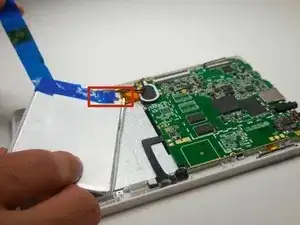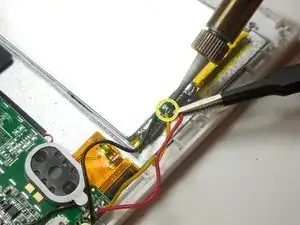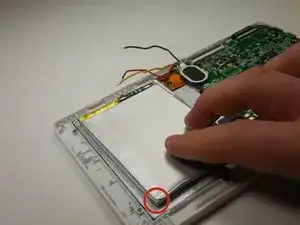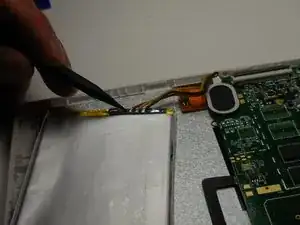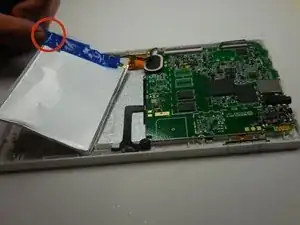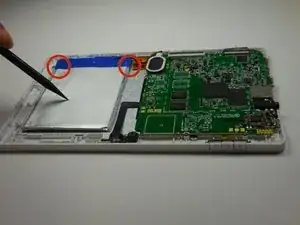Introduction
This simple task of replacing the battery will lengthen the lifespan of the charge on the iDeaUSA CT702.
Tools
Parts
-
-
Use a fingernail or a plastic opening tool to gently pry the black panel around the portholes.
-
-
-
Use your fingers to remove the rest of the back. Slowly apply pressure from each side to detach each clip connection.
-
-
-
Separate the battery from the device.
-
Slowly use your thumb and forefingers to pry open each corner.
-
-
-
Carefully peel off tape around the top of the battery.
-
Slowly use your fingernail to lift the tape off of the battery. Dispose of the tape or save it for reuse.
-
-
-
Disconnect the battery using the soldering iron.
-
Start with the red wire, and gently touch the tip of the iron onto the connection.
-
Move to the yellow wire after the red.
-
Move to the black wire after the yellow.
-
-
-
Remove the battery completely. Dispose of the defective battery properly at a recycling center.
-
-
-
Solder the new battery.
-
Start with the black wire and solder to the nearest connection.
-
Move to the yellow wire and solder to the middle connection.
-
End with the red wire and solder to the farthest connection away.
-
-
-
Re-tape the battery at the top.
-
Tape the corners in place, onto the shell.
-
To replace back cover, follow the first three steps in reverse order.
-
To reassemble your device, Start from step 9 and work backwards.