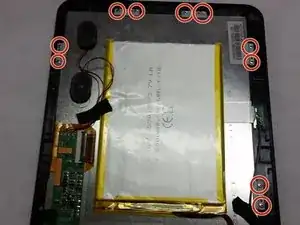Introduction
Replace the screen correctly and completely. First by removing the backing plate. Then removing the electrical ribbon connections. Next, remove the camera and battery. Then Remove the screws holding the screen and the motherboard in place. Lastly remove the screen.
Tools
-
-
Using a spudger or an iFixit opening tool, lift and release the camera assembly ZIF tabs.
-
Gently pull the ribbon cable free.
-
Repeat this for the other tab.
-
-
-
Remove the disconnected camera by simply pulling it out of its socket.
-
Remove eight 25mm JIS #00 screws securing the motherboard.
-
The battery is glued to the back of the screen. Gently pry the battery off the screen, being careful not the bend the battery.
-
To reassemble your device, follow these instructions in reverse order.
One comment
SOOOOO GOOD , Well done