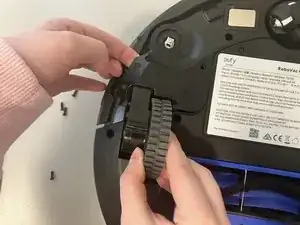Introduction
If your Eufy Clean Robovac G32 Pro has trouble moving, use this guide to replace the wheels.
The wheel is designed to provide traction and movement to the Robovac device. If obstructed by debris or disconnected, the wheels will not function as intended. If occluded by debris, use the provided cleaning brush to dislodge and remove any debris that might be obstructing the wheel. Replacement wheels can be purchased here.
When unplugging the wheels, take the proper precautions to avoid electrostatic discharge. Ensure the device is turned off before dismantling and only use ESD-safe tools to make contact with electronic components.
Tools
-
-
Remove the motherboard wiring from the wheel.
-
Pinch the white cable connecting the wheel to the wiring and pull.
-
Remove the wheel from the device.
-
To reassemble your device, follow these instructions in reverse order.