Introduction
The fan assembly contains the AC jack, and must be removed to remove the motherboard.
Tools
-
-
It should be noted that these guides are written based on a late-model eMac (2005, 1.42GHz, DDR). They will differ slightly from the older model eMacs that use PC-133 RAM.
-
Lay the eMac screen-down on a flat surface. I've found it convenient to use a carpeted floor because the computer is so heavy.
-
Remove the single phillips #2 screw on the RAM door, and remove the door
-
The screw is captive in the door, so don't worry about losing it.
-
-
-
Now, the shell can almost be separated from the computer.
-
Lift the housing enough to allow you to fit your hand through the access door, and disconnect the cable at the power button.
-
-
-
The motherboard access panel is held on by 4 phillips #2 screws.
-
Remove the screws, then use your fingers to pull on the top tabs to separate the panel from the computer frame.
-
-
-
To remove the fan assembly, several cables must be disconnected first:
-
3-pin fan cable
-
Ground wire, requires phillips #2 screwdriver
-
2-pin AC cable to power supply
-
-
-
Now remove the following screws securing the fan assembly:
-
3x coarse thread phillips #2
-
1x machine thread phillips #2
-
-
-
There may be a zip tie holding another cable to the fan assembly, cut it to remove the fan assembly.
-
To reassemble your device, follow these instructions in reverse order.
One comment
Does anyone know the names of connectors for the fan? I would like to power one externally if possible.
Thanks :)



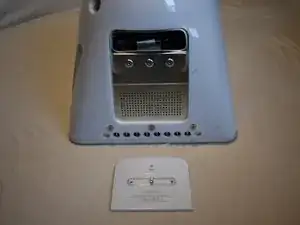

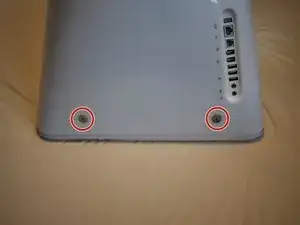
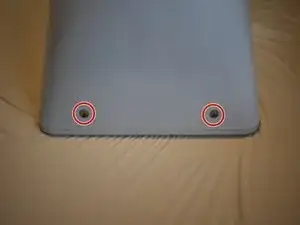
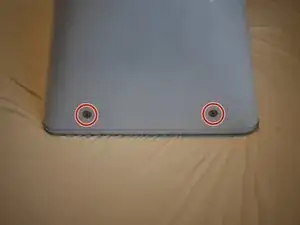

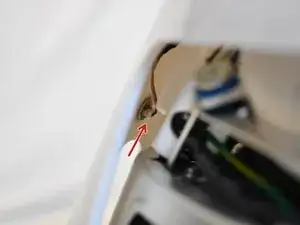






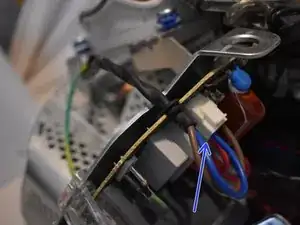
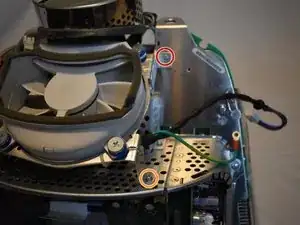
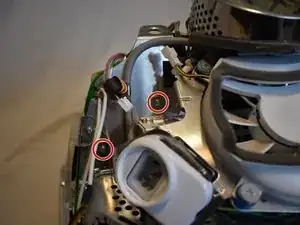

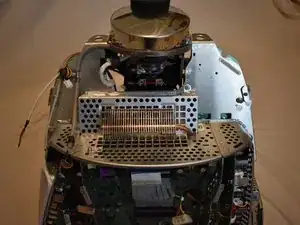
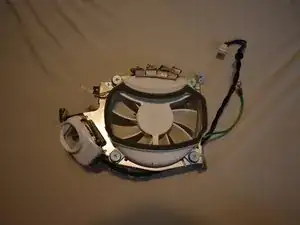

carpet or towel is the way to go. don’t put on bare hardwood floor or table as you may scratch it
Duck -