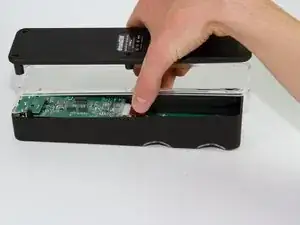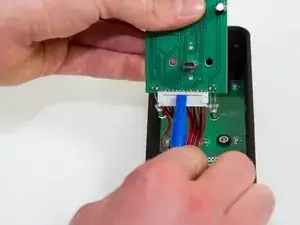Introduction
The motherboard is the heart and soul of any electronic device. Learn how to replace it!
Tools
-
-
Use a plastic opening tool or similar tool to gently pry the power ribbon cord out of its port.
-
Conclusion
To reassemble your device, follow these instructions in reverse order.