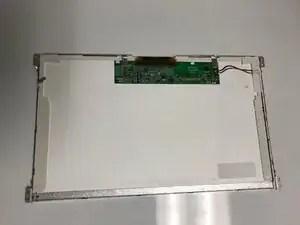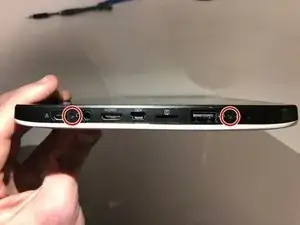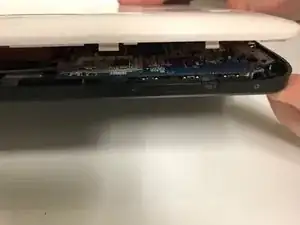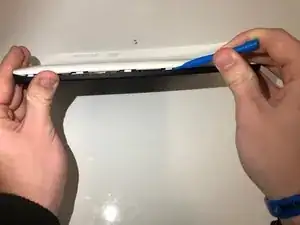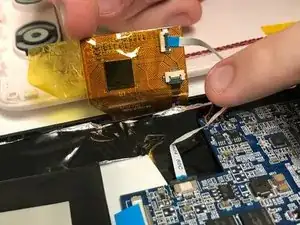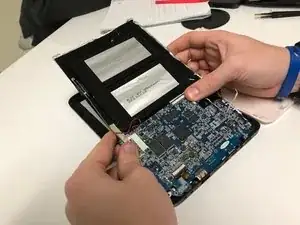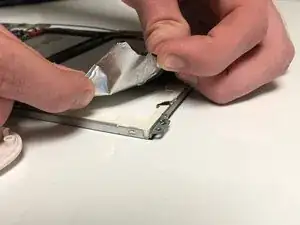Introduction
Be sure to follow the prerequisites to this guide. Skipping steps can lead to damage to your device.
Tools
-
-
Peel back the touch interface chip (which is on the top right of the motherboard, covered in yellow tape.)
-
-
-
Using a Phillips #00 screwdriver, remove the screws highlighted with the orange rings as shown in the picture.
-
-
-
Slide back the plastic latch for the main display cable.
-
Carefully unplug the cable with tweezers.
-
-
-
Starting from the top, slowly lift everything up out of the front panel.
-
Remove the front panel off of the device.
-
-
-
Using tweezers, slide back the latch and unplug the ribbon cable.
-
Remove the display from the device.
-
Conclusion
To reassemble your device, follow these instructions in reverse order.