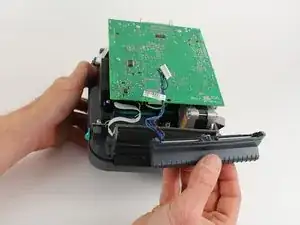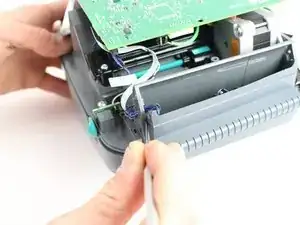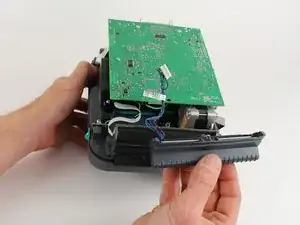Introduction
Use the guide to safely replace the peel and present system with the help of a phillips head screwdriver set.
Tools
-
-
Orient the printer so that the bottom is facing up.
-
Remove the three P1 9mm screws located on the bottom of the printer and remove the lower unit.
-
Conclusion
To reassemble your device, follow these instructions in reverse order.