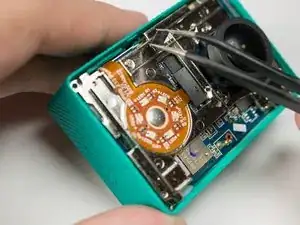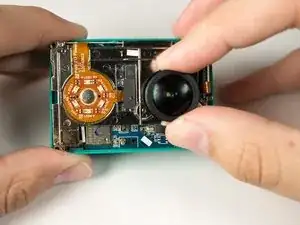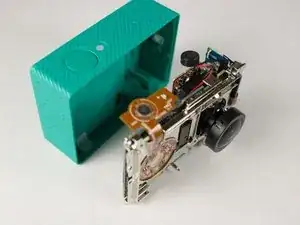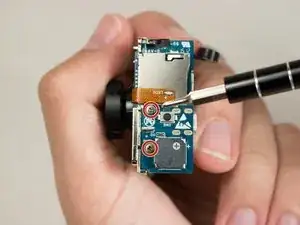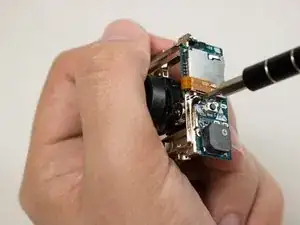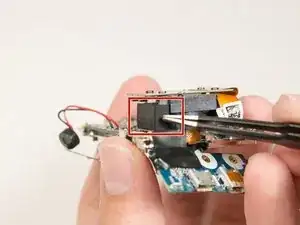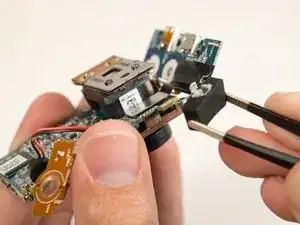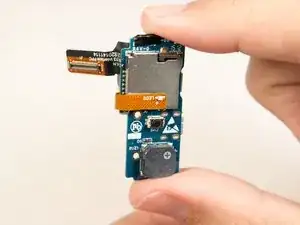Introduction
The motherboard that houses the micro-usb and HDMI connection may become damaged. This guide will help the user in replacing a corrupt motherboard.
Tools
-
-
Introduce the plastic opening tool into any of the sides of the camera.
-
Pry with the plastic opening tool at the seam between the front and the back panel.
-
-
-
Pull on and remove the black spacer located at the top inside of the camera body using the tweezers and set the part aside.
-
-
-
Remove the motherboard from from the back case by gently pulling on the lens housing.
-
Back panel remains.
-
-
-
Locate the rubber spacer between the image sensor and the ribbon connection for the motherboard.
-
Using the tweezers gently remove the spacer block and set aside.
-
-
-
Pry gently using the flat end of the black spudger to remove the ribbon connector.
-
Lift the lens assembly up and away from the motherboard.
-
Motherboard remains.
-
To reassemble your device, follow these instructions in reverse order.
8 comments
Where you buy motherboard for xiaomi yi ?
I wonder where I can buy this part ribbon connector to buy.
viilelaa -
Link for buying it waaaaaaaay cheaper:http://bit.ly/XiaoMiYi1080P
tozilen -