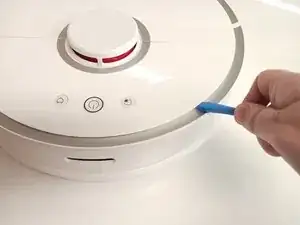Introduction
This guide will show you how to replace the three top buttons on your Roborock S5 robot vacuum. The top buttoms are the On/Off, Recharge, and Spot Cleaning buttons. Replacing these buttons may be necessary if one or more of the buttons stop functioning properly. This can be caused by, among other things, dirt and lint getting between the buttons and the board. Because all three buttons are part of the same piece of rubber, it isn't possible to replace just one of the three. Luckily, it's a pretty quick fix!
Tools
-
-
Turn off your Roborock S5.
-
Place it on a flat work surface.
-
Use an opening tool to carefully pry under the section of the top panel with the buttons.
-
Gently pull upward to snap the panel off the top of the vacuum. It is secured in place by five snaps that you will need to release to remove the panel.
-
To reassemble your device, follow these instructions in reverse order.