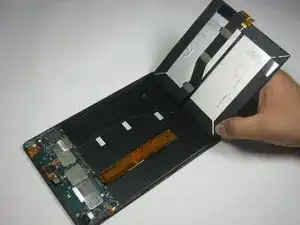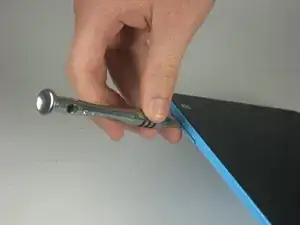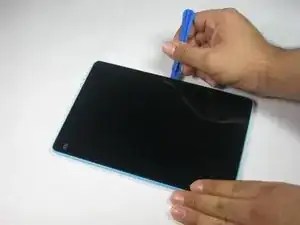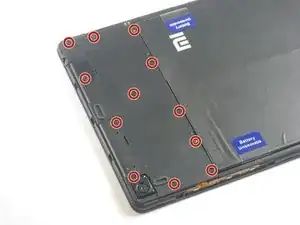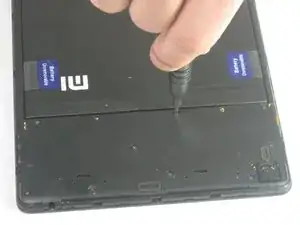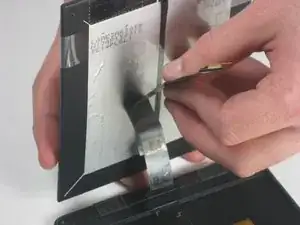Introduction
Use this guide to remove the battery from your Xiaomi Mi Pad.
Tools
-
-
Remove the micro SD card slot from the left side of the device using either the metal pin included with the device or a SIM card eject tool.
-
-
-
Use a plastic opening tool and/or opening pick to gently pry the back panel away from the device. Work your way around the device, slowly increasing the gap.
-
-
-
Carefully pry around the perimeter of the battery with a plastic opening tool to loosen the adhesive securing the battery to the device.
-
-
-
If you disconnected all three connectors, the charging port ribbon cable may have a small amount of adhesive securing it to the battery. Gently pry the cable free of the battery and lift the battery up and out of the device.
-
To reassemble your device, follow these instructions in reverse order.
12 comments
Where to purchase the Mi Paf battery?
Dino Bay -
Please please make a video for it. I need it desperately.