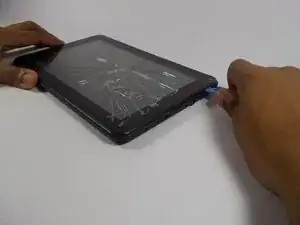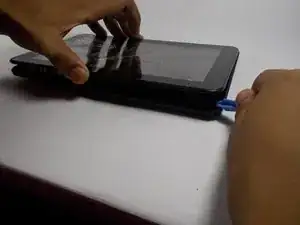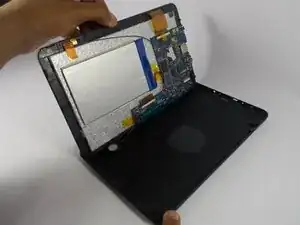Introduction
Broken power button? Just want to mess with it? Here's a guide for that.
Tools
-
-
Using a Philips screwdriver, remove the two 2.44 mm screws from the back plate of the tablet.
-
-
-
Using a plastic opening tool, pry the back cover from the screen.
-
Gently separate the two sides.
-
Conclusion
To reassemble your device, follow these instructions in reverse order.