Introduction
If you want to replace the hard drive with one that has a larger capacity, this guide will teach you how to replace the hard drive step by step.
Tools
Parts
-
-
Begin by working at the case on the rear where the warranty sticker is located. Insert the plastic opening tool into the gap between the bottom of the case and the grated top side. Then find the clips in between that hold the case in place. Use the opening tool to pop the clips out. The best method is to pry the black case away from the bottom.
-
Use the opening tool to pop the clips out. The best method is to pry the black case away from the bottom.
-
-
-
Use a T10 Torx screwdriver to remove the six green 50 mm long screws from the metal case labeled F1 through F6.
-
-
-
Gently separate the interior case from the white exterior case using the appropriate method.
-
Pry the white plastic sides outwards at the rear to separate from the plastic I/O shield
-
-
-
To access the hardware within the casing, you can pop and lift the top panel of the casing. It should come right off.
-
-
-
To replace the hard drive, flip over the console and remove the two 10 mm T-10 Torx screws, C3 and C5, from the backside of the Xbox One S.
-
To reassemble your device, follow these instructions in reverse order.
14 comments
Just swapping like this, will the xbox automatically install the os and drivers or do you need to download them with a computer prior to installation?
The drive requires formatting and some moderate configuration with a windows 10 PC prior to installation. I just installed a 500Gb SSD in my console yesterday. I will be creating a detailed guide soon.
Just finished this guide for installing the firmware.
Following this guide to upgrade the 500GB HDD to a 2TB SHDD worked just fine. You'll need to download some script to be able to format the larger HDDs to be able to access the larger available space on the Xbox - YouTube is your friend here.
Reinstalling the OS seemed to be simple enough. Until you realise that the bootanim file is missing. Taking out the HDD is required to put this file on via Windows.
Until Microsoft release a new update, of which the console was unable to update via internet. So I reverted to use a USB flash drive to perform an offline update, which was successful. BUT… the bootanim is again rendered missing. Not too sure if I fancy repeating the tear down again and again after every update. Doubt the clips of the underside of the console can handle such a beating…
David T -
Thank you for adding this. I wan unsure what the next process was but I found it on YouTube.
What is the max internal drive capacity of the XB one S?
l azu -
500gb,1tb,2tb
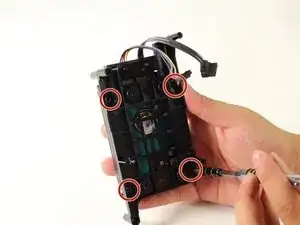







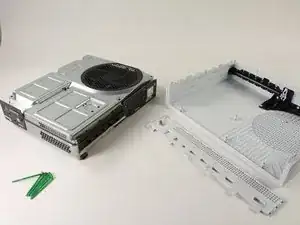








Be careful not to damage the pairing button on this part
David -