Introduction
Use this guide to remove the gray plastic lower vent from your Xbox 360.
Tools
Parts
-
-
Insert the flat end of a spudger or the edge of an Xbox 360 opening tool into the small gap at the front edge of the bottom vent.
-
Pry the front edge of the bottom vent away from the faceplate.
-
-
-
To release the clips, work from the front edge of the bottom vent.
-
While slightly lifting the front edge of the bottom vent, use the tip of a spudger to push the clips closest to the front of the bottom vent towards the inside of the console.
-
-
-
Use the tip of your spudger to release the clips on the bottom vent nearest the back of the Xbox.
-
Conclusion
To reassemble your device, follow these instructions in reverse order.
One comment
cool thanks for the tip


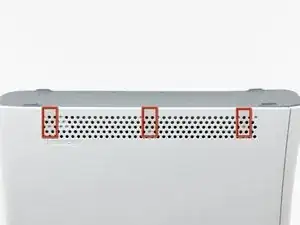










You can avoid this step by pulling the front cover off. Just make sure you don't break the springs for the USB bay area.
Repair Doctor -
Hello, thank you ifix for this guide, I followed this guide, I got stuck at some point but I resolved it. Also I want to share this resource: Step by Step guide to fix Xbox 360 errors it helped me go through all the things associated with Xbox 360 and the troubleshooting of errors. Hope this can also help you all.
Christopher Sage -