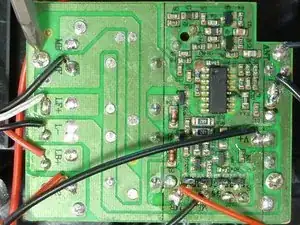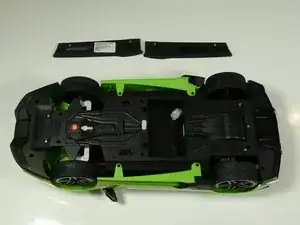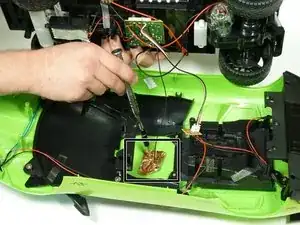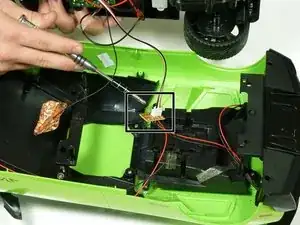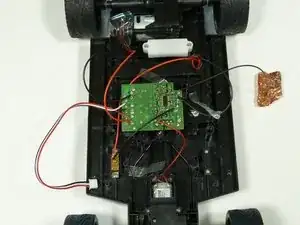Introduction
The motherboard controls all actions of the RC car including steering, acceleration, and communication with the remote. A faulty motherboard will lead to many glitches and unresponsive action in all involved systems.
Tools
-
-
Unscrew the two 2.5mm Phillips #00 screws from the middle of the car.
-
Unclip the two clips to remove the battery cover.
-
-
-
Lift the main underbody from the shell of the car.
-
Lift up the body to expose the wiring and hardware underneath.
-
-
-
Desolder all wires connected to the motherboard.
-
In this step, you will have to take great care in keeping track of the wires
-
Our suggestion is to attach tape to each wire, and letter the tape. Letter each tape according to the respective lettering found on the motherboard.
-
-
-
Unscrew the two 1.6mm Phillips #000 screws connecting the motherboard to the under body of the car.
-
To reassemble your device, follow these instructions in reverse order.