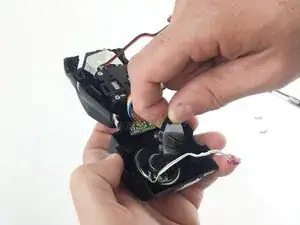Introduction
The MiP communicates with playful sounds. A malfunctioning speaker will greatly diminish the user experience. Use this guide to replace the speaker in your WowWee MiP robot.
Tools
-
-
Use a metal spudger to carefully pry off the hubcap without marring the plastic wheel or hubcap.
-
-
-
Using precision tweezers, disconnect the following three bundles of wires:
-
Connecting the battery pack to the motherboard.
-
Connecting the power switch to the motherboard.
-
Connecting the speaker to the motherboard.
-
Conclusion
To reassemble your device, follow these instructions in reverse order.