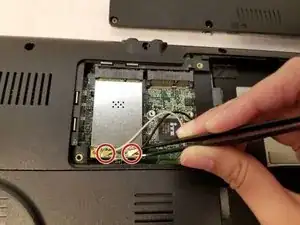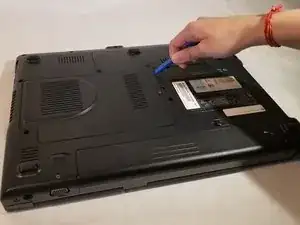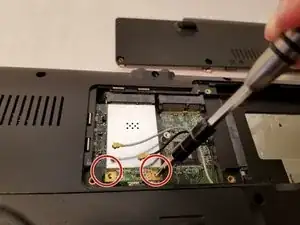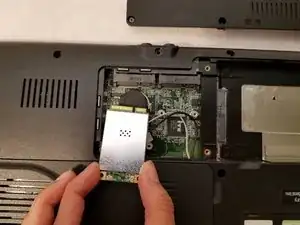Introduction
If your wireless LAN card is damaged or broken or you're having trouble connecting to WiFi with your laptop, replace Wireless LAN card using this guide.
Tools
-
-
Insert the plastic prying tool and pry the back panel off starting at an edge and moving your way around it.
-
Conclusion
To reassemble your device, follow these instructions in reverse order.