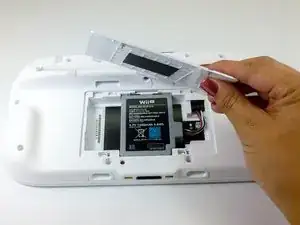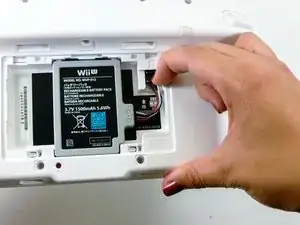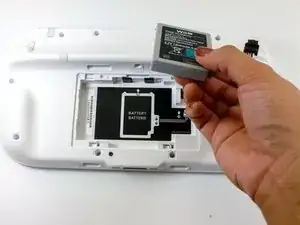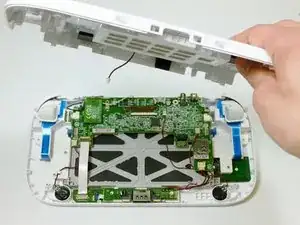Introduction
Use this guide to replace the outer case on your Nintendo Wii U GamePad.
Tools
-
-
Face the GamePad down and unscrew the two Phillips #00 screws which are attached to the battery cover.
-
Lift up and remove the battery cover.
-
-
-
With your finger on the battery connector, pull downwards toward the base of the GamePad to disconnect it.
-
Pull upwards from the bottom of the battery to release it.
-
-
-
Remove the ten 8.9mm Tri-wing Y1 screws hidden underneath square stickers.
-
Lift up the back plate.
-
To reassemble your device, follow these instructions in reverse order.
2 comments
This is either incomplete or mistitled - it is a currently a back plate replacement guide.
At the conclusion of this how-to/walkthrough, most of the GamePad's hardware is still attached to the front plate, one half of the outer case.
Elijah -
and the front?