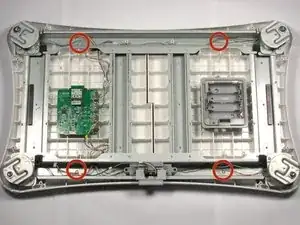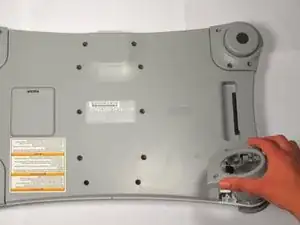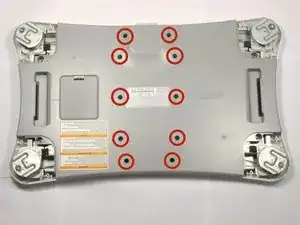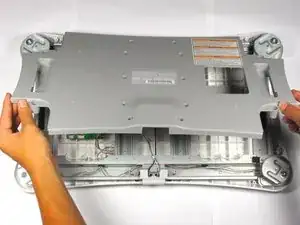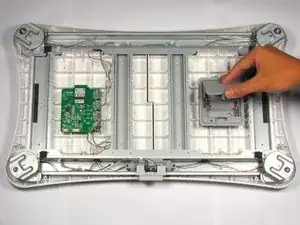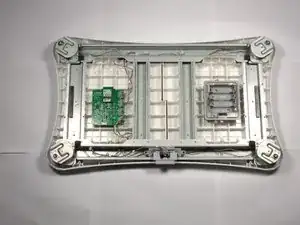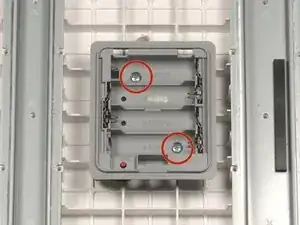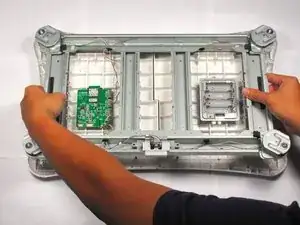Introduction
This guide will demonstrate how to replace the Front Cover of the Wii Balance Board.
Tools
Parts
-
-
Flip device upside-down so the plastic white board is facing the ground.
-
Locate the four feet in the corners of the Balance Board.
-
Unscrew the three 12.7 mm Phillips screws from each foot cover.
-
-
-
Locate the gray battery compartment.
-
Push the tab on the bottom and lift up completely to remove the cover to the batteries.
-
-
-
Lift the frame, circuit board, and power supply out of the front case. These components are all connected.
-
Conclusion
To reassemble your device, follow these instructions in reverse order.