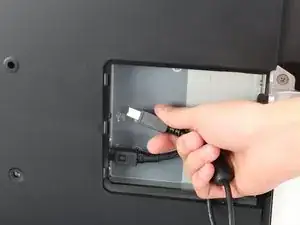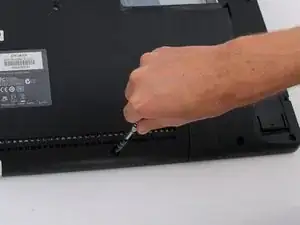Introduction
This guide shows you how to take the back panel off of the Wacom Cintiq 24HD. It is a prerequisite for other replacement guides for this device. You will need a Phillips #1 Screwdriver and a plastic opening tool.
Tools
-
-
Unplug any cables from the USB, power, display or DVI-D ports by gripping the cord by the connector and pulling straight out of the port.
-
-
-
Place the device screen down on a flat surface.
-
Remove eight 10mm Phillips #2 screws (four on each leg of the stand) by turning the screwdriver counterclockwise.
-
-
-
Lift the stand up and away from the rest of the device so the legs separate from the mounting plate.
-
-
-
Remove eighteen 10.2mm Phillips #1 screws from the perimeter of the back panel by turning the screwdriver counterclockwise.
-
Remove one 11.9mm Phillips #1 screw from the center of the back panel.
-
Remove two 10.2mm Phillips #1 screws from underneath hinged panels in the bottom right and left corners.
-
-
-
Lift the back panel up by a corner and insert a plastic opening tool in the gap.
-
Slide the tool along the gap around the perimeter of the device while lifting to unlatch the back panel.
-
Remove the panel by lifting it up and off of the device.
-
To reassemble your device, follow these instructions in reverse order.