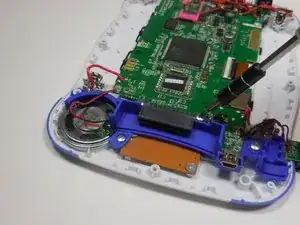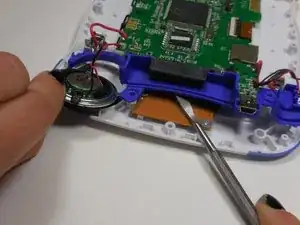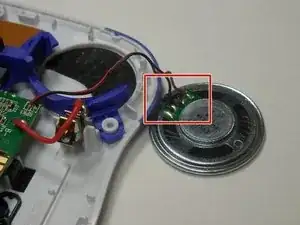Introduction
In order to replace the speaker grab yourself a PH00 screwdriver, a metal spudger, and a soldering kit.
- Before you begin disassembling the Vtech InnoTab 3, turn on your soldering iron. If working with others let them know that the soldering iron is on and to use caution.
Tools
-
-
Slide the battery compartment door lock down.
-
While still holding the battery compartment lock down, slide the two battery doors outwards on either side of the device.
-
Carefully remove the batteries from the battery compartment.
-
-
-
Using a nylon or metal spudger, remove the three caps that hide the screws.
-
Remove the 5mm screw near the bottom and the two 7.6mm at the top using a PH00 screwdriver.
-
-
-
Carefully separate the back panel from the front panel revealing the motherboard connected to the front panel.
-
-
-
After you disassemble the device, put the back panel to the side and move your attention to the front piece.
-
Remove the four screws using a PH00 screwdriver.
-
-
-
Using a nylon or metal spudger, lift the blue plastic piece upwards.
-
Keeping the plastic piece lifted, carefully pinch the edge of the speaker and remove it.
-
To reassemble your device, follow these instructions in reverse order.