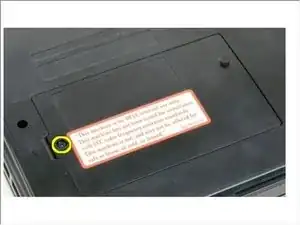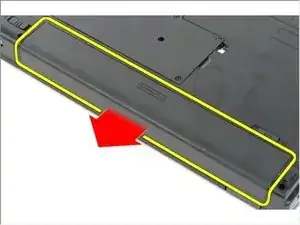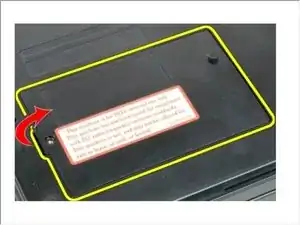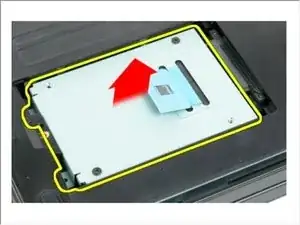Introduction
In this guide, we will be showing you how to remove and replace the Hard Drive.
Tools
-
-
Insert a plastic scribe into the slot and lift up the access panel, then remove the panel from the computer.
-
One comment
Very short, but very useful!