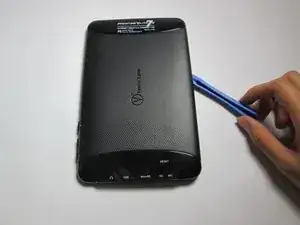Introduction
Complete the following guide to replace the power button and the volume buttons on the side of your tablet.
Tools
-
-
Using a metal spudger and/or your fingers, press the power button in and lift the outside tab.
-
-
-
Using a metal spudger and/or your fingers, press the volume button in and lift the outside tab.
-
Conclusion
To reassemble your device, follow these instructions in reverse order.