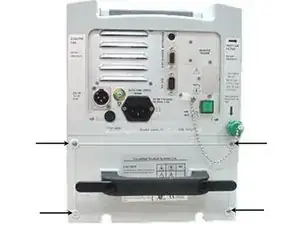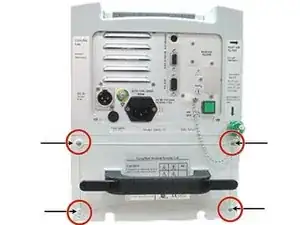Introduction
This guide provides detailed steps on replacing your device’s power pack. For more information on replacing the power pack, please refer to page 144 in the service manual.
Tools
Parts
-
-
Remove the five 3mm x 10mm Phillips screws and washers from the back of the power pack. Lift off the cover after.
-
Conclusion
To reassemble your device, follow these instructions in reverse order. Caution: MAKE SURE THE RED WIRE IS CONNECTED TO THE POSITIVE TERMINAL AND THE BLACK WIRE IS CONNECTED TO THE NEGATIVE.