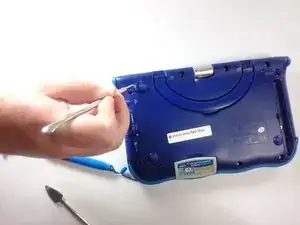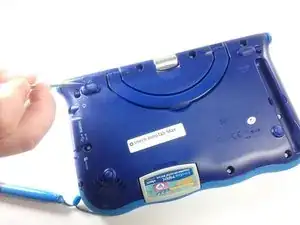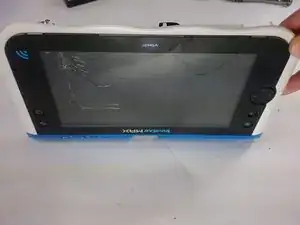Introduction
This guide will show how to replace the screen in the VTech Innotab Max.
Tools
-
-
Now that all of the screws have been removed, pry the back cover off using a plastic opening tool.
-
-
-
Here you can see the back cover has been fully removed and you can now access the front cover.
-
To remove the front cover, remove the springs holding the pictured brackets in place, then pull it away.
-
-
-
Once the back cover is removed the battery will be located in the bottom right as you can see in the image to the right.
-
-
-
Remove the tape holding down the wires, and carefully pry the battery off of the base of the device.
-
-
-
Now that the battery is free to be moved, unplug the wire connecting the battery to the motherboard.
-
-
-
In order to unlock the screen you need to remove the 4 pins that can be seen in the picture.
-
To remove simply just turn and pull them out. Use a metal or nylon spudger if they are too small to grip.
-
-
-
Once the pins are removed the screen should be loose from the frame and only connected by the brown film pictured.
-
-
-
In order to completely remove the screen you need to unclip the film from the motherboard by simply using a pair of tweezers and gently pulling.
-
To reassemble your device, follow these instructions in reverse order.
5 comments
Where can I buy a screen
Where can I buy a screen? Can't find any sites that sell the innotab Max screens.
i can not seem to find a replacement screen online, where can i buy one? Innotab Max from Vtech… HELP please..