Introduction
This guide will show how to replace the camera in the Vtech InnoTab Max.
Tools
-
-
Now that all of the screws have been removed, pry the back cover off using a plastic opening tool.
-
-
-
Here you can see the back cover has been fully removed and you can now access the front cover.
-
To remove the front cover, remove the springs holding the pictured brackets in place, then pull it away.
-
-
-
The camera is not held down by anything, so simply remove it from it's spot to prepare for unplugging it.
-
-
-
Carefully remove the wire connecting the camera to the motherboard, using a tool to grip it if needed.
-
Conclusion
To reassemble your device, follow these instructions in reverse order.


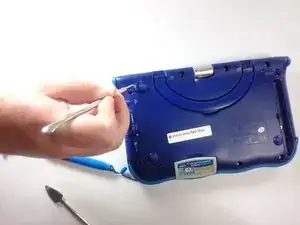
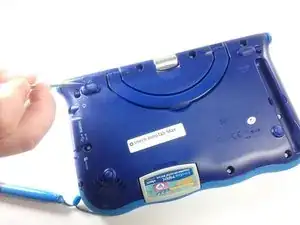











Don’t forget the 2 screws under the cartridge.
Kim Sihota -