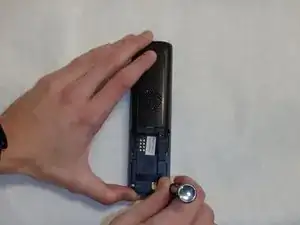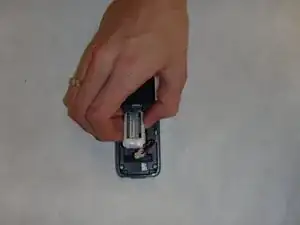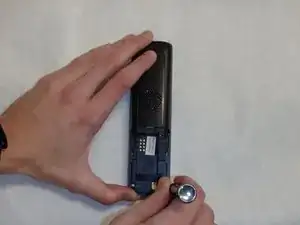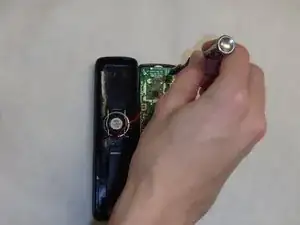Introduction
During this guide, the back of the phone will be taken off by using the spudger. Then the circuit board will be detached by unscrewing two screws.
Tools
-
-
Push down on the battery cover in the direction of the arrow located on the back of the phone.
-
Conclusion
To reassemble your device, follow these instructions in reverse order.
One comment
Thanks! Had to clean honey out if the speaker. Should Note the plastic quality is soft and can mark easily.