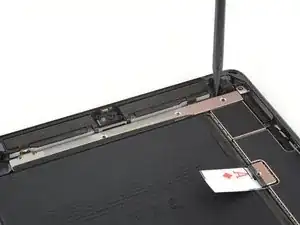Introduction
This is a prerequisite-only guide! This guide is part of another procedure and is not meant to be used alone.
Tools
Parts
-
-
Use a Phillips screwdriver to remove the five screws securing the upper component bracket.
-
Three 1.4 mm-long screws
-
Two 1.9 mm-long screws
-
-
-
Use the pointed end of a spudger to lift up the upper component bracket until you can grip it with your fingers.
-
Remove the upper component bracket.
-
Conclusion
To reassemble your device, follow these instructions in reverse order.