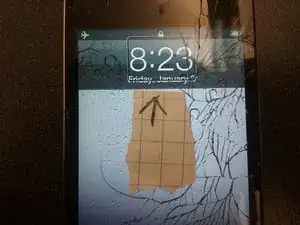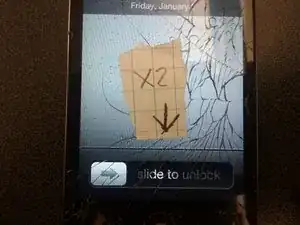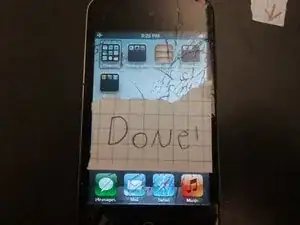Introduction
-
-
Start off by waking the device up and clicking the home button 3 times.
-
You will know if you succeeded if you hear voiceover speaking and/or a rectangle around the time.
-
-
-
If your device is really broken, You can try swiping left and right on the screen to move the box and double tap the area quickly can unlock the device.
-
Conclusion
Enjoy using your iPod Touch again!