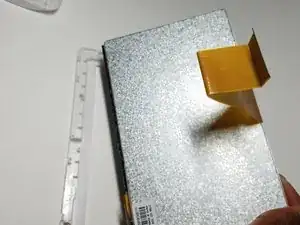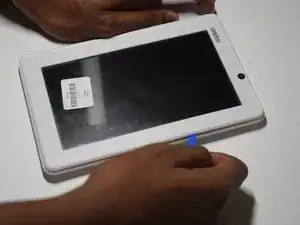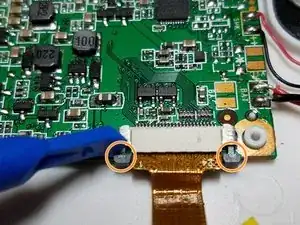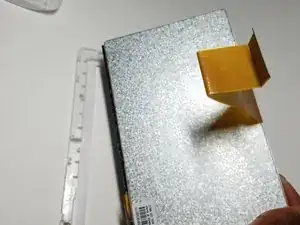Introduction
This guide will explain how to replace the screen of a UTAB71.
Tools
-
-
Lift off the black clip connecting the first power ribbon to the motherboard
-
Undo the clips off the second power ribbon connecting the screen to the motherboard.
-
-
-
Slowly remove the screen component off the tablet by clipping the screen from the tablet outine
-
Conclusion
To reassemble your device, follow these instructions in reverse order.