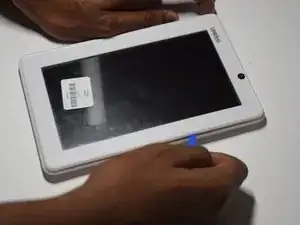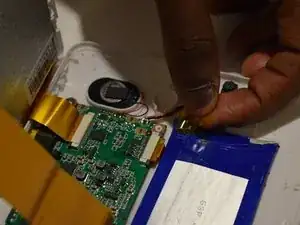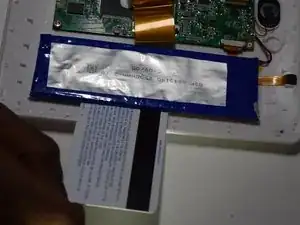Introduction
Replacing the battery on this tablet is a fairly simple process. This guide will explain the process step-by-step.
Tools
-
-
Use a soldering tool to disconnect the two wires (red and black) that connect the battery to the motherboard
-
Conclusion
To reassemble your device, follow these instructions in reverse order.