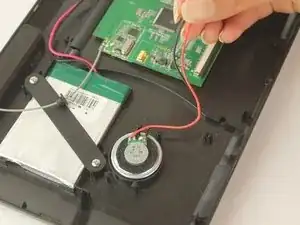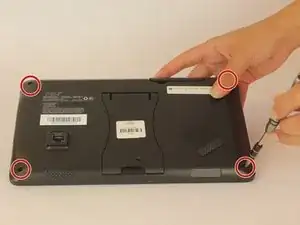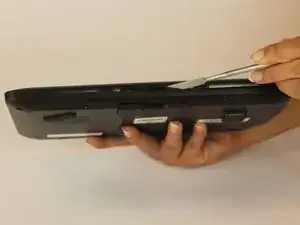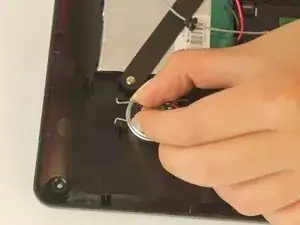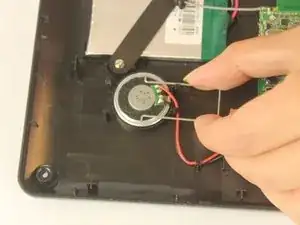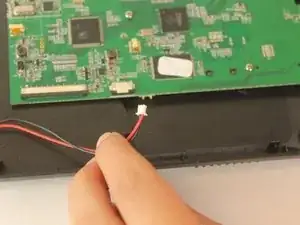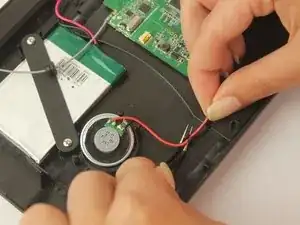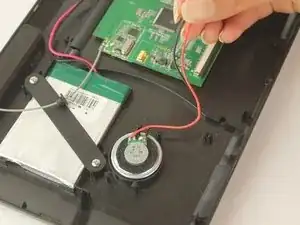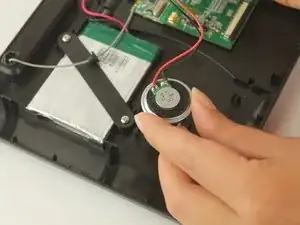Introduction
In this guide, you will learn how to open up the Uniden Guardian G955, unplug the speaker from the motherboard, and then replace the speaker in about 5 minutes.
Tools
-
-
Using a metal spudger, open the monitor from the corner. Slowly slide the spudger around the case to prop open the case.
-
-
-
Locate the circular speaker in one of the corners of the device. To release the speaker, pinch the metal fastener together and lift it off of the speaker.
-
-
-
Follow the speaker towards the input on the motherboard. Pull it from the motherboard horizontally for it to loosen easier.
-
-
-
Using an angled ESD tweezer, pull back on the black clamp with one hand while lifting the wires with the other hand.
-
-
-
Carefully lift the speaker and all of the components in the speaker socket off of the monitor.
-
To reassemble your device, follow these instructions in reverse order.