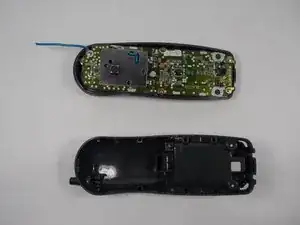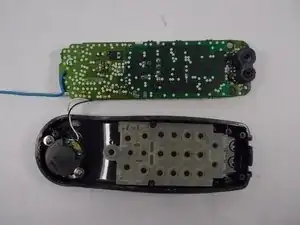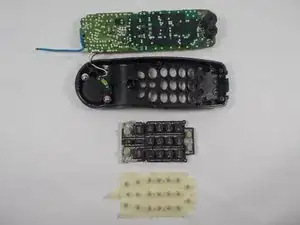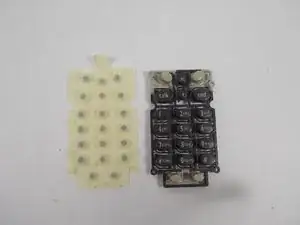Introduction
Tools
-
-
Use the Phillips #1 screwdriver to unscrew the screws located at the bottom left and right hand corners and top of the phone; as shown in the image.
-
-
-
Remove the motherboard once the screws holding it in place are undone.
-
Once the motherboard has been removed, remove the rubber button pad located behind the motherboard and in front of the dial pad.
-
-
-
If the buttons are sticky; leaving the dial pad and/or rubber pad to soak in soap and water for 5-10 minutes will clean off any sticky residue that may be obstructing the buttons.
-
Make sure to properly dry the dial pad and rubber pad of any soap/water before reattaching them to the phone to avoid the risk of short circuiting.
-
-
-
If sticky residue is not the problem the next step is to visit http://udn.factoryoutletstore.com and search for the UNIDEN EXP 371 and order a new dial pad.
-
To reassemble your device, follow these instructions in reverse order.