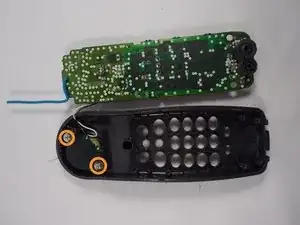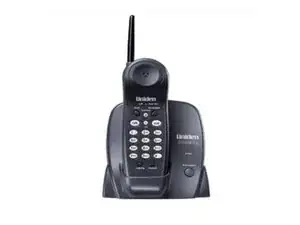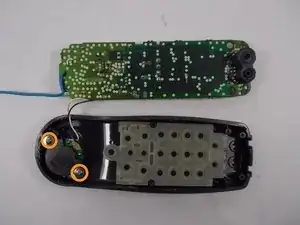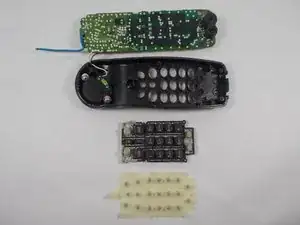Introduction
Tools
-
-
Uniden EXP371 900 MHz Cordless Phone.
-
900 MHz Extended Range with One Touch RocketDial/Find Handset Locator and is Desk or Wall Mountable.
-
-
-
Remove the battery by first pressing down on the rear of the cover and pushing the cover towards the bottom of the phone.
-
Next remove the battery by pulling on the connector.
-
-
-
Next remove the two screws at the bottom of the phone with a PH1 philips screwdriver.
-
Now remove the top portion of the case from the bottom. This may be difficult to do with your bare hands. The use of a plastic opening tool may come in handy.
-
-
-
Your next step is to remove the five screws holding down the motherboard. Use the PH1 philips screwdriver.
-
Once you have removed the five screws you may lift the motherboard off of the front case.
-
At this point you may also remove the dial pad. It simply lifts off.
-
You may also remove the speaker if needed by unscrewing the two screws using the PH1 philips screwdriver.
-
The whole phone is now disassembled at this point.
-
-
-
You must remove the speakers in order to replace the front casing of the phone. Use the #1 philips screwdriver.
-
Once the phone is completely disassembled follow the steps in the reverse order using the new phone case to reassemble your phone.
-
To reassemble your device, follow these instructions in reverse order.