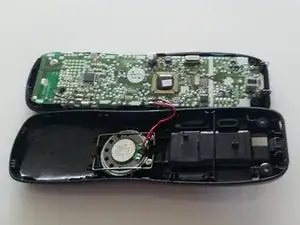Introduction
To complete this guide you will have to separate the parts of the handset in order to access the keypad. The steps of this guide are moderate in difficulty. After completing this guide, users will no longer have a sticky keypad or worn out buttons.
Tools
-
-
Slide the battery cover toward the bottom of the phone.
-
Lift and remove the back cover from the phone.
-
-
-
Remove the battery from its compartment.
-
Pinch the end of cord where the battery is attached to the phone and pull up gently.
-
-
-
Use the plastic opening tool to carefully separate the two halves of the case.
-
Slowly work around the entire case to fully separate the halves before pulling them apart.
-
-
-
Carefully grasp either side of the circuit board and lift it straight out of the front half of the case.
-
Set the board in the lower half of the case.
-
To reassemble your device, follow these instructions in reverse order.