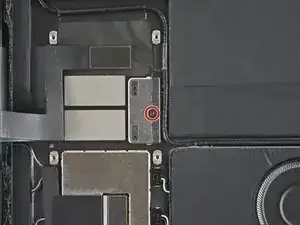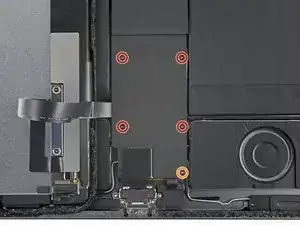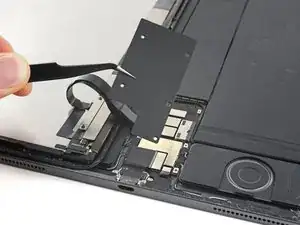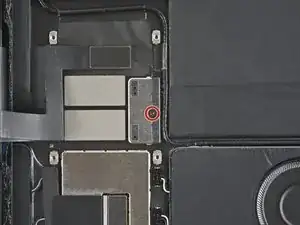Introduction
Follow this guide to disconnect the battery in your iPad Pro 12.9" 4th generation.
Tools
Parts
-
-
Use your Phillips screwdriver to remove the five screws securing the lower cable shield:
-
Four 1.1 mm screws
-
One 2.0 mm screw
-
-
-
Use your Phillips screwdriver to remove the 1.7 mm screw securing the battery connector to the logic board.
-
Conclusion
To reassemble your device, follow these instructions in reverse order.