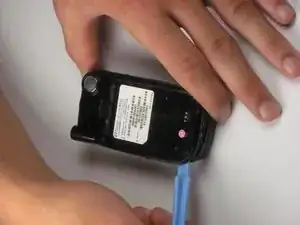Introduction
The purpose of the speaker on the UTStarcom CDM8945vw device is to produce audio that can be heard by the listener on a call. This component is important if the caller wants to receive auditory information from the person on the other end of the line. If the speaker is not working on the device, then follow this guide to properly replace the speaker.
There are no special requirements nor are there any harmful hazards present in replacing the speaker.
Tools
-
-
Push the highlighted button in the direction in which the antenna is pointing. The battery will release and pop up.
-
-
-
Use the plastic opening tool to separate the two pieces that form the outer case of the phone.
-
Conclusion
To reassemble your device, follow these instructions in reverse order.