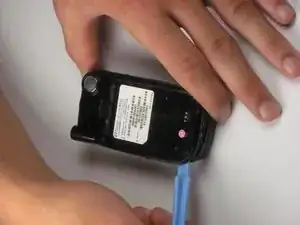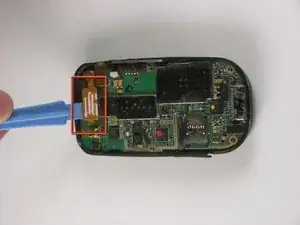Introduction
Follow this guide to properly replace the logic board.
Tools
-
-
Push the highlighted button in the direction in which the antenna is pointing. The battery will release and pop up.
-
-
-
Use the plastic opening tool to separate the two pieces that form the outer case of the phone.
-
-
-
Remove the logic board from the anterior piece of the outer case using the plastic opening tool.
-
Conclusion
To reassemble your device, follow these instructions in reverse order.